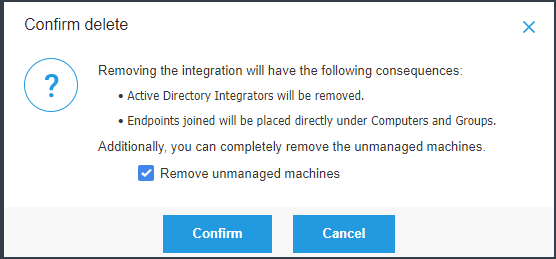In order to remove the Active Directory Integration you have to remove the Active Directory Integrator as well as the Active Directory structure. This can both be done in one step.
- In the GravityZone Network open the company and click on the Active Directory Folder
- In the right pane select the checkmark of the actual active directory name and click Integrations on the top of the page.
- Now you will be asked to confirm to delete. This will remove the Integrators and move the machines back under the Computers and Groups folder