Open a text editor like Notepad on your PC and add the following commands:
2014 SQL Express Database (on x64 OS)
C:\Program Files (x86}\Microsoft SQL Server\Client SDK\ODBC\110\ Tools\Binn\sqlcmd.exe -S
.\GDATA2014 -E -dGData_AntiVirus_MMS -Q”INSERT INTO server (Parameter, ValueO) VALUES
(‘ServerNamesForAgents’, ‘MainMMS‘)”
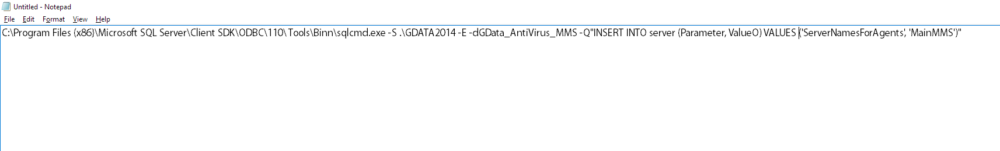
Note: The directory path, instance name for other SQL instances and database name may differ
from the above listed example. Please adapt the example according to your local configuration.
Replace “MainMMS” with the value (e.g. IP address) that should be used instead of the default
value.
Save this file as ‘filename’.bat file in your local hard drive C:/ or your local PC’s desktop and close the editor.
Right click the saved file and click Run As Administrator.
When finished, you can create an installation package from the Organization menu in the G DATA administrator.