To effectively protect you against highly sophisticated cyber attacks that evade conventional endpoint security tools, you need a layered defense approach with multi-stage
signature-less technologies including advanced machine learning, behavioral analysis, anti-exploit and integrated sandbox.
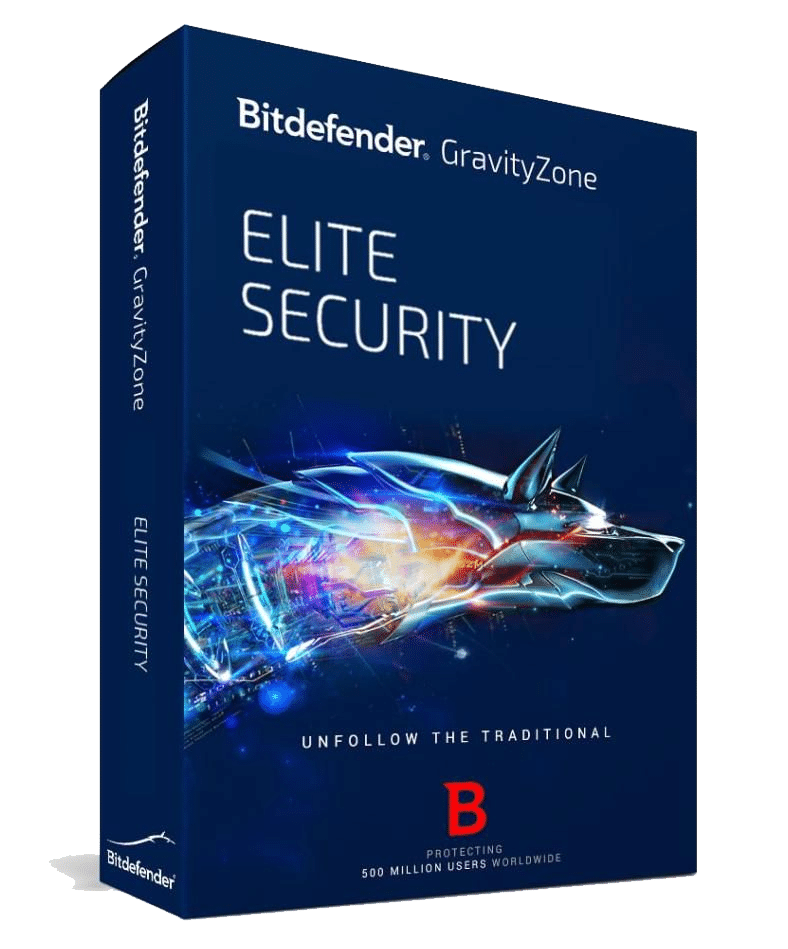
GravityZone Advanced Business Security is an all-in-one security solution that includes protection and unified security management for workstations, servers, email, and mobile devices. Unlike traditional solutions that patch together pre-virtualization and pre-cloud Windows applications, Bitdefender GravityZone combines all the security services an organization needs into a single delivery platform and provides the best combination of protection and performance.
- Business antivirus and antimalware consistently ranked first in independent tests.
- Easy to install and monitor security remotely from a single cloud console.
- Cost effective: includes server and desktop protection, intrusion detection and web filtering capabilities.
GravityZone – Unique Technologies
Global Protective Network
Bitdefender’s Global Protective Network (GPN) performs 7 Billion queries per day, and uses reflective models and advanced machine learning algorithms to extract malware patterns, ensuring real-time protection against any threat.
Bitdefender Endpoint Security Tools
Bitdefender Endpoint Security Tools is a single package that protects physical and virtual machines. It detects the type of system it is installed on and adjusts to deliver optimized performance for that particular environment.
Bitdefender Photon™
Bitdefender Photon™ optimizes the scanning process by examining unknown, suspicious, or modified files. It adapts to each computer as it scans files, learning individual usage patterns and determining which applications to scan or not.
What makes GravityZone Advanced Business Security the best?
| Features | What this means for your business |
|---|---|
| #1 ranked antivirus, antimalware and antispam technologies
Bitdefender uses constant innovation to catch advanced or 0-day threats that other solutions miss, while having the smallest possible impact on system performance. The only solution to have won all VBSpam awards to date, Bitdefender consistently scores top spam detection rates. |
Increase productivity by eliminating malware incidents and spam
Bitdefender security gives your business the advantage against malware attacks. Moreover, the proven efficiency of the Bitdefender antispam improves employee productivity. |
| Security for workstations, servers and mobile devices, plus email protection and antispam from the same console
You can protect workstations, servers, or mobile devices (available with the on-premise console). The number of servers should not exceed 35% of the total number of devices in the license. When purchasing Bitdefender GravityZone Advanced Business Security you also receive protection for a number of Exchange mailboxes equal to 150% of the total number of devices within your license. |
Comprehensive security and efficient management
Bitdefender GravityZone Advanced Business Security provides comprehensive protection and management. This helps modern IT environments address all attack vectors while eliminating the overhead of managing multiple solutions. |
| Firewall, Intrusion Detection, Device Control, Web Filtering, Search Advisor, Web and Application Control included
The firewall, IDS, and web filtering capabilities are essential to protect against Internet-based threats such as hacking and phishing. Bitdefender GravityZone Advanced Business Security gives you the power to remotely restrict or block employee access to certain applications or web pages. |
Get full protection against all types of attacks, and improve productivity
Unlike other solutions, which lack web protection and device control or charge a premium for such capabilities, Bitdefender GravityZone Advanced Business Security includes these features at no extra cost. Moreover, with User and Web Control capabilities admins are able to restrict access to websites or applications that harm productivity. |
| Streamlined deployment and security management
Organizations can use the cloud-hosted management console, or deploy the console locally. Based on hardened Linux machines wrapped in virtual appliances, the Bitdefender on-premise console is configured and ready to use under 30 minutes. Bitdefender automatically detects and removes the previous AV solution upon install. |
Save time with more efficient management
The bottom-up GravityZone design and integration with Active Directory, Citrix XenServer, or VMware vCenter (available on-premise) allow you to save time and streamline security processes. Rolling out protection to a large number of endpoints is also simplified with auto-detection, uninstall of legacy solutions, and mass remote deployment mechanisms. |
| Smart Centralized Scanning – optimized performance
Bitdefender allows you to run up to 30% more virtual machines compared to traditional solutions by optimizing and centralizing scan tasks. Unlike solutions that rely on the VMware vShield driver, Bitdefender covers any virtual environment and provides load balancing capabilities, as well as memory and process scanning. |
Save money by minimizing security resource consumption
The scanning offload and the advanced caching mechanisms minimize resource consumption for virtual or physical machines. This allows you to save money by running more machines on the same infrastructure. |
| 24/7 Support is included Free
Support is available in English 24/7 through phone, email, or chat. |
Professional assistance whenever you need it
Our highly trained engineers are always ready to provide technical assistance and answer your questions. |
Physical and Virtual Endpoint Security Features
|
|
|
|
|
|
|
|
|
|
|
|
|
|
|
|
|
|
|
|
|
|
|
|
Email Security Features
|
|
|
|
|
|
|
|
Mobile Devices Security Features
|
|
|
|
|
|
|
|
|
|
System Requirements
Supported Operating Systems:
- Windows 10, Windows 8, 8.1, Windows 7, Windows Vista (SP1), Windows XP (SP3)
- Mac OS X Lion (10.7.x), Mac OS X Mountain Lion (10.8.x), Mac OS X Mavericks (10.9.x), Mac OS X Yosemite (10.10.x)
- Linux: Red Hat Ent. 6.2, 6.1, 5.7, 5.6; CentOS 6.2, 6.1, 5.7, 5.6; Ubuntu 11.04, 10.04; SUSE Ent. Server 11; OpenSUSE 12, 11; Fedora 16, 15
- Windows Embedded 8 Standard, Windows Embedded 8.1 Industry, Windows Embedded Standard 7, Windows Embedded POSReady 7, Windows Embedded Enterprise 7, Windows Embedded POSReady 2009, Windows Embedded Standard 2009, Windows XP Embedded with Service Pack 2, Windows XP Tablet PC Edition
- Windows Server 2012, Windows Server 2012 R2, Windows Small Business Server (SBS) 2011, Windows Small Business Server (SBS) 2008, Windows Server 2008 R2, Windows Server 2008, Windows Small Business Server (SBS) 2003, Windows Server 2003 R2, Windows Server 2003 with Service Pack 1, Windows Home Server
Hardware requirements:
- Minimum : 2.4 GHz single-core CPU Recommended: 1.86 GHz or faster Intel Xeon multi-core CPU
- Memory: Minimum free RAM: 512 MB Recommended free RAM: 1 GB HDD space: 1.5 GB of free hard-disk space
GravityZone Control Center (on-premise console)
- GravityZone Control Center is delivered as a virtual appliance and is available in the following formats:
- OVA (compatible with VMware vSphere, View)
- XVA (compatible with Citrix XenServer, XenDesktop, VDI-in-a-Box)
- VHD (compatible with Microsoft Hyper-V)
- Support for other formats and virtualization platforms may be provided on request.